Essential Tools for New Freelancers
Embarking on a freelance career is an exciting and liberating journey. The freedom to work on your terms, choose your projects, and be your own boss is alluring. However, this path comes with its own set of challenges. To navigate these effectively, it’s crucial to have the right tools. This article explores the essential tools for new freelancer should consider to streamline their work, manage time effectively, and enhance productivity.
1. Communication Tools
Effective communication is the cornerstone of successful freelancing. Whether it’s discussing project details with clients, collaborating with other freelancers, or staying in touch with your network, the right communication tools can make a significant difference.
Email Clients
Gmail and Outlook are popular choices for managing emails. They offer robust features like categorization, filtering, and integration with other productivity tools.
Instant Messaging
Slack and Microsoft Teams are excellent for real-time communication. They support channels, direct messaging, and file sharing, making them ideal for team collaborations.
Video Conferencing
Zoom and Google Meet are indispensable for virtual meetings. They provide high-quality video and audio, screen sharing, and recording capabilities, which are crucial for client presentations and team discussions.
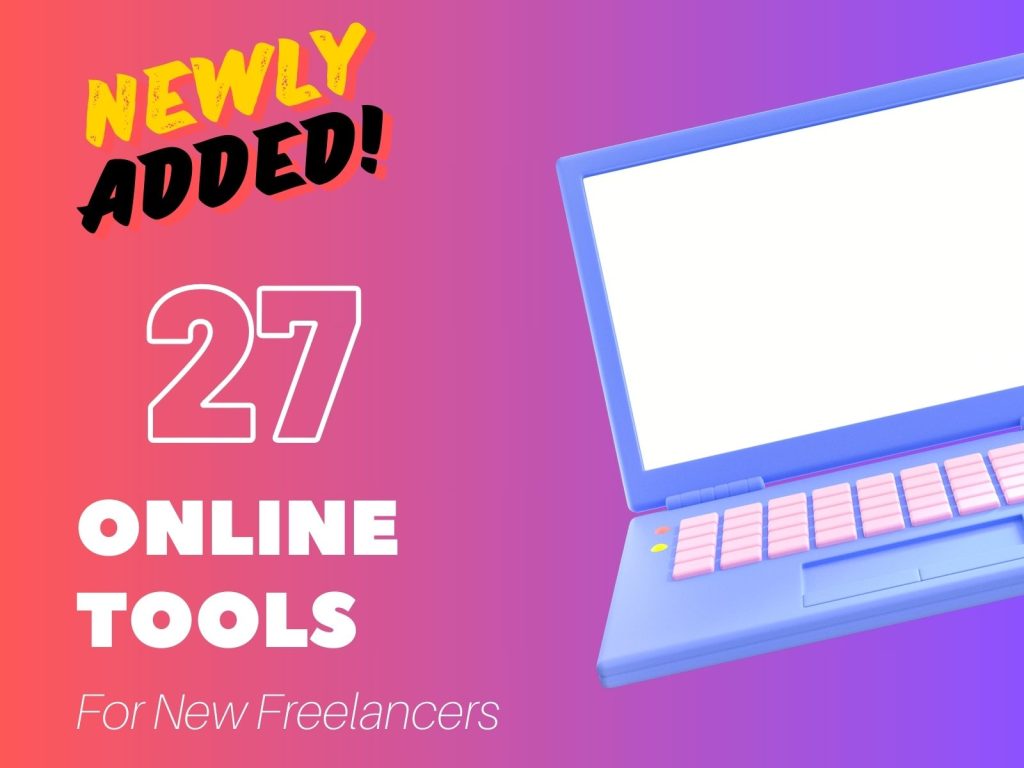
2. Project Management Tools
Staying organized and on top of deadlines is crucial for freelancers juggling multiple projects. Project management tools help you track tasks, manage time, and ensure timely delivery of projects.
Trello
Trello uses a card-based system to help you organize tasks visually. It’s highly customizable and great for personal and team projects.
Asana
Asana is a more robust tool that offers task tracking, project timelines, and collaboration features. It’s ideal for more complex projects with multiple stakeholders.
Monday.com
Monday.com offers a flexible and visual way to manage projects. It supports various project views, including Kanban, Gantt, and calendar, making it adaptable to different project management styles.
3. Time Management Tools
Effective time management is key to maximizing productivity as well as meeting deadlines. Time tracking tools help you understand how you spend your time and identify areas for improvement.
Toggl
Toggl is a user-friendly time tracking tool that allows you to log hours spent on different tasks and projects. It offers insightful reports that help you analyze your productivity.
RescueTime
RescueTime runs in the background which tracks how you spend your time on your computer. It provides detailed reports on your activities, helping you identify distractions and improve focus.
Clockify
Clockify is a versatile time tracking tool that supports manual time entries, automatic tracking, and timesheet management. It’s ideal for freelancers who need to bill clients by the hour.
4. Financial Management Tools
Managing finances is one of the most critical aspects of freelancing. Proper financial tools help you track income and expenses, invoice clients, and prepare for taxes.
QuickBooks
QuickBooks is a comprehensive accounting tool that offers invoicing, expense tracking, and financial reporting. It’s perfect for freelancers who need an all-in-one solution.
FreshBooks
FreshBooks is designed with freelancers in mind. It offers invoicing, expense tracking, and time tracking features, along with robust reporting capabilities.
Wave
Wave is a free accounting tool that provides invoicing, expense tracking, and receipt scanning. It’s an excellent choice for freelancers who are just starting and want to keep costs low.
5. Design and Creative Tools
For freelancers in creative fields, having the right design tools is essential to produce high-quality work efficiently.
Adobe Creative Cloud
Adobe’s suite of tools, including Photoshop, Illustrator, and Premiere Pro, is the industry standard for graphic design, video editing, and more. While it can be expensive, the range and quality of tools it offers are unparalleled.
Canva
Canva is a user-friendly design tool that’s perfect for creating graphics, presentations, and social media posts. It offers a range of templates and a drag-and-drop interface, making it accessible for non-designers.
Affinity Suite
Affinity Designer, Photo, and Publisher are cost-effective alternatives to Adobe’s products. They offer professional-grade features at a one-time purchase cost, making them ideal for budget-conscious freelancers.
6. Writing and Content Creation Tools
Freelancers specializing in writing and content creation need tools that help them produce, edit, and manage their work efficiently.
Grammarly
Grammarly is a powerful writing assistant that checks for grammar, spelling, and style errors. It also offers suggestions to improve readability and tone, ensuring your writing is polished and professional.
Scrivener
Scrivener is a versatile writing tool designed for long-form content. It offers robust organizational features, including corkboards and outlines, making it ideal for book authors, screenwriters, and researchers.
Hemingway Editor
Hemingway Editor helps you improve the clarity and readability of your writing. It highlights complex sentences and suggests simpler alternatives, ensuring your content is easy to understand.
7. File Storage and Sharing Tools
Having a reliable way to store and share files is essential for freelancers. Cloud storage solutions offer secure and accessible options for managing your documents and project files.
Google Drive
Google Drive offers generous free storage and seamless integration with Google Workspace tools like Docs, Sheets, and Slides. It’s perfect for collaborating with clients as well as team members.
Dropbox
Dropbox is known for its simplicity and reliability. It offers robust file syncing and sharing features, making it ideal for freelancers who need to share large files with clients.
OneDrive
OneDrive, integrated with Microsoft Office, offers excellent storage and collaboration features. It’s a great option for freelancers who use Microsoft Office tools extensively.
8. Marketing and Social Media Tools
Promoting your freelance business is essential for attracting clients and building your brand. Marketing tools help you manage your online presence and reach a wider audience.
Hootsuite
Hootsuite allows you to manage multiple social media accounts from one dashboard. It supports scheduling, analytics, and monitoring, making it easier to maintain an active social media presence.
Buffer
Buffer is a simple and effective tool for scheduling social media posts. It offers analytics and engagement features, helping you understand your audience and improve your social media strategy.
Mailchimp
Mailchimp is a popular email marketing tool that offers a range of features, including email templates, automation, and analytics. It’s perfect for freelancers looking to build and manage an email list.
9. Learning and Development Tools
Continual learning is crucial for freelancers to stay competitive and up-to-date with industry trends. Online learning platforms offer a wealth of resources to help you develop new skills and knowledge.
Coursera
Coursera offers courses from top universities and institutions in various fields. It’s an excellent resource for gaining new skills and earning certifications.
Udemy
Udemy provides a vast library of courses on almost any topic imaginable. It’s a great platform for learning new tools, techniques, and industry best practices.
LinkedIn Learning
LinkedIn Learning offers courses focused on professional development. It’s ideal for freelancers looking to enhance their business skills and industry knowledge.
Conclusion
Starting a freelance career can be challenging, but with the right tools, you can set yourself up for success. Communication tools like Slack and Zoom help you stay connected, while project management tools like Trello and Asana keep you organized. Time tracking tools such as Toggl and RescueTime ensure you make the most of your hours, and financial management tools like QuickBooks and FreshBooks help you manage your money effectively. Creative tools, writing aids, and file storage solutions support your work, and marketing tools help you promote your business. Finally, investing in your continuous learning through platforms like Coursera and Udemy keeps you competitive in the ever-evolving freelance landscape. By equipping yourself with these essential tools, you’ll be well-prepared to tackle the challenges of freelancing and achieve long-term success.
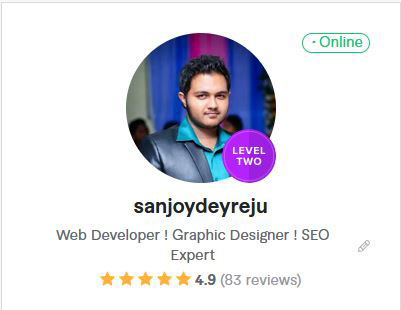
Pingback: Effective Communication Strategies | Sanjoy Dey Reju